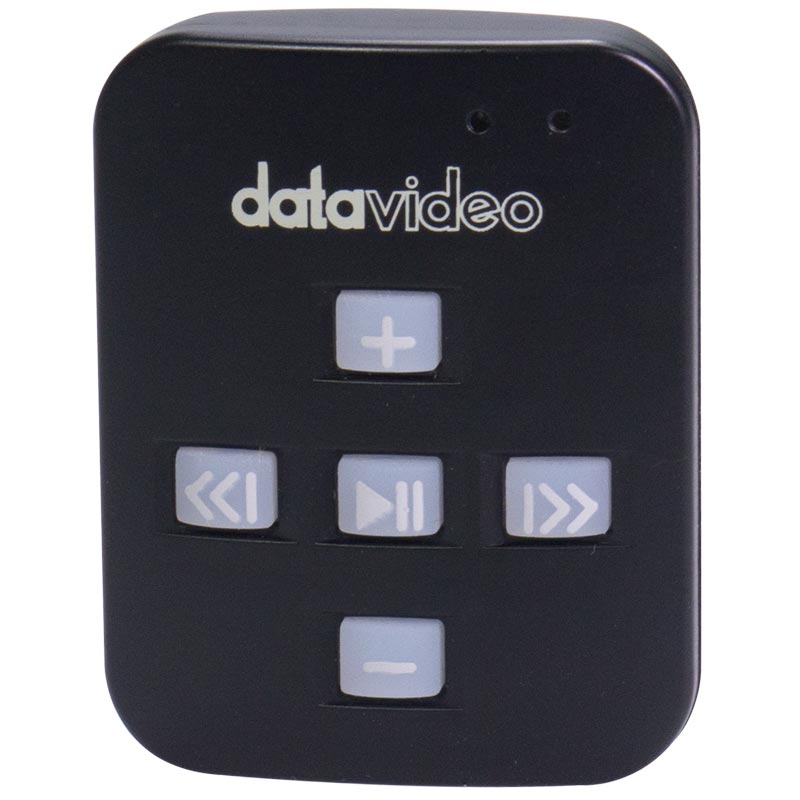Datavideo WR-500
Bluetooth Teleprompter Remote Control
- Bluetooth Teleprompter Remote Control
- Script controller: play/pause, speed Up/show down text scroll, next/previous break marker
- To be used with TP-150 / TP-300 / TP-500 / TP-600 prompter rigs
- Compatible with Android / iOS devices
- Wired or wireless connection
- Features Bluetooth 4 – for longer battery life & enhanced range
- Automatic pairing (via the DV Prompter app)
In the box
- 1 x WR-500 Remote Control
- 1 x Jack Plug to Jack Plug Cable for Wired Mode
- 1 x Lanyard Necklace
Details of the manufacturer
- Datavideo Technologies Co. Ltd – Taiwan
- 10F. No. 176, Jian 1st Road Zhonghe Dist. New Taipei City 235, Taiwan
+886-2-8227-2888
Details of the person responsible for putting the product on the European market
- Datavideo Technologies Europe B.V.
- Floridadreef 106
- 3565 AM UTRECHT, The Netherlands
+31 30 261 9656

Accessory Items
Similar products